Unlock the Power of High-Performance Web Applications with gRPC
Oct 16 2023
The background
gRPC, which stands for Google Remote Procedure Call, is an open-source, high-performance framework for building efficient and scalable distributed systems.
It was initially developed by Google and has gained widespread adoption in the software development community due to its versatility and performance advantages.
In the context of .NET, gRPC is a powerful tool that allows developers to create cross-platform and language-agnostic APIs for building distributed applications.
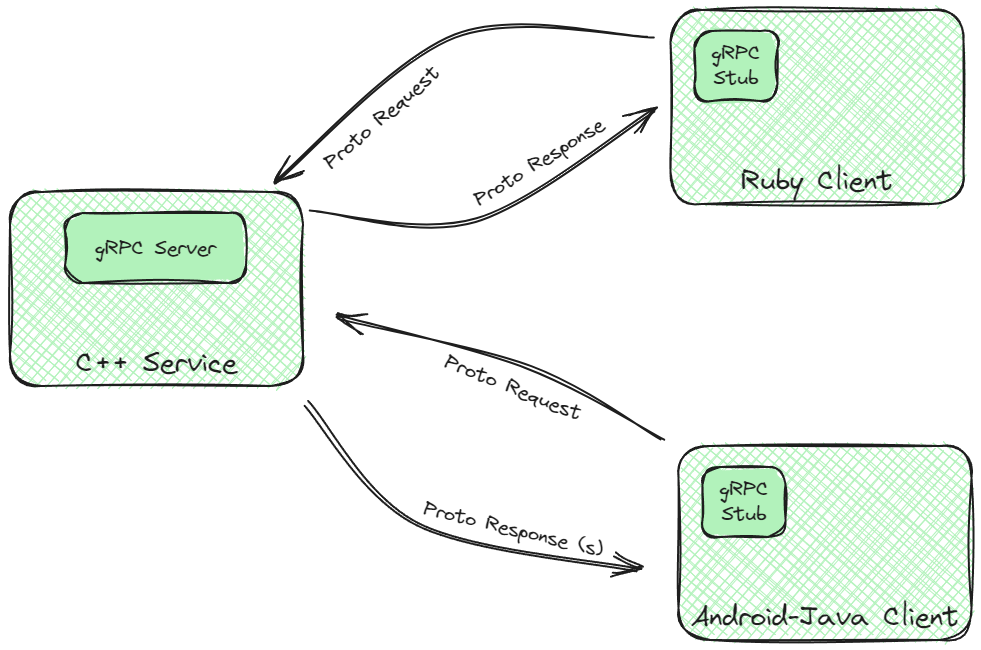
Key benefits
1. Efficiency:
It uses Protocol Buffers (ProtoBuf) as the default serialization format, which is both efficient in terms of size and processing speed. This efficiency translates to faster communication between services, making it an excellent choice for microservices architectures.
2. Language Agnostic:
gRPC is not tied to any specific programming language, which means you can use it to connect services written in different programming languages. This language-agnostic approach promotes interoperability between different parts of your application stack.
3. Strongly Typed Contracts:
gRPC uses Protocol Buffers to define service contracts and data models. These contracts are strongly typed, which means they are well-defined, and code generation tools can create client and server code in various programming languages. In .NET, this generates strongly typed client and server code, which helps prevent runtime errors.
4. Streaming:
gRPC supports both unary and streaming communication. This means you can use it for traditional request-response scenarios (unary RPC) as well as for more complex, real-time, or bidirectional streaming use cases. This flexibility is valuable in scenarios such as chat applications, real-time analytics, and more.
5. Cross-Platform
6. Performance Monitoring
7. Backward Compatibility
...
Real-world use cases in applications
Microservices Communication: One of the most common use cases for gRPC is facilitating communication between microservices in a web application. Microservices often need to communicate with each other to perform various tasks, and gRPC's efficiency, low latency, and language-agnostic capabilities make it an excellent choice for building communication channels between these services.
Real-time Chat Applications: Chat applications require low-latency and bidirectional communication between clients and servers. gRPC's support for bidirectional streaming is well-suited for building real-time chat applications, allowing messages to be sent and received in near real-time while maintaining a persistent connection.
Streaming Media: Video streaming and conferencing applications can benefit from gRPC's support for bidirectional streaming. Users can stream media content while also sending and receiving real-time chat messages or annotations within the streaming interface.
Step-by-step implementation
Implementing gRPC in your .NET projects involves several steps, from creating gRPC services to integrating them into your applications.
Here's a step-by-step tutorial on how to implement gRPC in a .NET project:
Step 1: Set Up Your Development Environment
Before you start, ensure that you have the following prerequisites installed:
- .NET SDK
- Visual Studio (or any preferred code editor)
Step 2: Create a gRPC Server Application
The .NET offers us to create a ready-made project template through Visual Studio.
In the search, type "gRPC" and create the "ASP.NET Core gRPC Service" project. Name the project "gRPC Server" or something similar, since we are now creating a Server application.
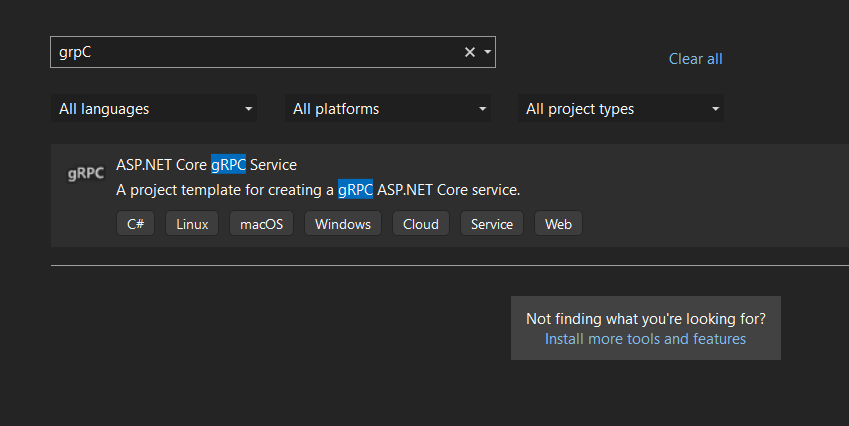
Now you have a project that can be run immediately.
When we access the address through the browser, we will receive the following message:
"Communication with gRPC endpoints must be made through a gRPC client. To learn how to create a client, visit: here" - because it is not an HTTP server, but a gRPC server for which you need a special client.
The structure of the project looks like this:
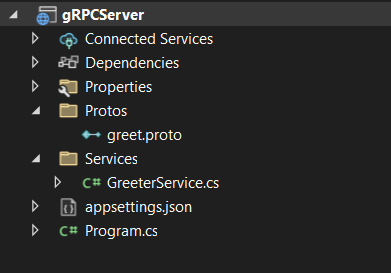
The most important file is greet.proto in the Protos folder. gRPC proto files are the way we define the contract between the server and the client. Let’s look at different pieces of this file:
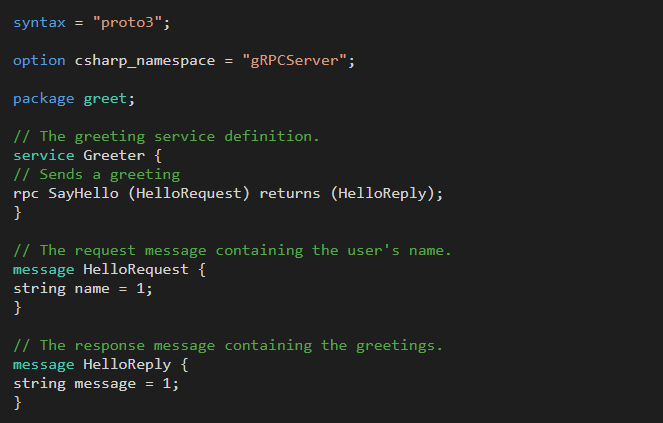
Greeter Service class:
We have the GreeterService, which inherits from Greeter.GreeterBase. We pull this from service Greeter in the proto file. But where does Greeter.GreeterBase come from? If you press F12 (Go to Definition) here, you get GreetGrpc.cs file.
In summary, the GreeterService class defines a gRPC service method called SayHello, which takes a HelloRequest from the client, generates a greeting response using the provided name, and sends it back to the client as a HelloReply message. This is a simple example of how you implement a gRPC service in C#.
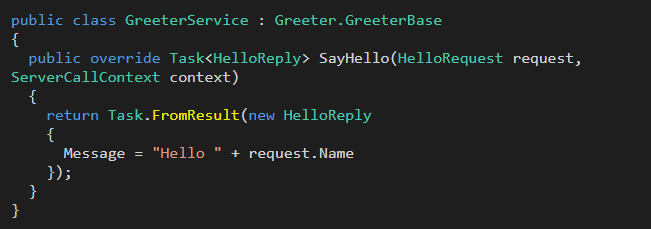
Step 3: Create a Client and Test
As I have shown, the application cannot be tested via the browser because this is a gRPC server, not HTTP.
There are several ways to test a gRPC server. One of the easiest is through Postman, which provides this support. But to simulate a real client, I will create a console application that will be the client. It is necessary to write only a few lines of code:
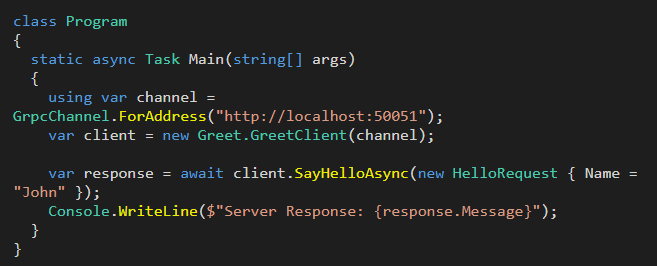
Your gRPC server should start, and you can run the client to interact with it.
Performance comparisons between REST and gRPC.
Payload Size:
gRPC: gRPC typically has smaller payload sizes compared to REST due to its use of Protocol Buffers (Protobuf) for message serialization. Protobuf is more compact than JSON or XML, resulting in smaller data transferred over the network.
REST: REST APIs often use JSON or XML for serialization, which can lead to larger payload sizes, especially when transporting complex data structures.
Serialization:
gRPC: Protobuf serialization is faster and more efficient than JSON or XML serialization, as it is a binary format optimized for performance.
REST: JSON and XML serialization, being text-based, are relatively slower and less efficient than binary formats like Protobuf.
HTTP/2 vs. HTTP/1:
gRPC: is built on top of HTTP/2, which supports multiplexing, header compression, and parallel requests. This results in lower latency and more efficient use of network resources, especially for multiple concurrent requests.
REST: typically uses HTTP/1.1 by default, which lacks the advanced features of HTTP/2. While HTTP/2 is available for REST, it may not be universally adopted.
Latency:
gRPC: often exhibits lower latency than REST due to its binary serialization, HTTP/2 multiplexing, and efficient connection management.
REST: may have higher latency, especially for multiple sequential requests, as it relies on a new connection for each request.
Conslusion
The choice between gRPC and REST depends on your application's requirements and constraints.
gRPC excels in scenarios where low latency, efficiency, and real-time communication are critical, while REST may be a more accessible and cache-friendly option for simpler use cases.
Consider your specific needs and trade-offs when selecting the appropriate communication protocol for your web applications.
That's all from me for today.
dream BIG!
There are 3 ways I can help you:
My Design Patterns Ebooks
1. Design Patterns that Deliver
This isn’t just another design patterns book. Dive into real-world examples and practical solutions to real problems in real applications.Check out it here.
Go-to resource for understanding the core concepts of design patterns without the overwhelming complexity. In this concise and affordable ebook, I've distilled the essence of design patterns into an easy-to-digest format. It is a Beginner level. Check out it here.
Join TheCodeMan.net Newsletter
Every Monday morning, I share 1 actionable tip on C#, .NET & Arcitecture topic, that you can use right away.
Join 17,150+ subscribers to improve your .NET Knowledge.
Subscribe to
TheCodeMan.net
Subscribe to the TheCodeMan.net and be among the 17,150+ subscribers gaining practical tips and resources to enhance your .NET expertise.